WayDroid can run Android apps on Linux without slowdowns
There are many ways to run Android apps on desktop computers. Desktop emulators like BlueStacks are popular, you could run Android x86 in a virtual machine (or dual-boot it), or you could wait for Windows 11’s Android app compatibility layer. Anbox is another solution for running Android apps, intended to support Linux and Linux-based smartphones, but it suffers from slow performance on low-power devices. Now there’s another project that aims to bring Android apps to Linux devices, but without the slowdowns and jank commonly found with Anbox.
WayDroid (via Linux Smartphones), formerly called Anbox-Halium, is a rebuilt version of Anbox that is designed to use more of the host device’s native hardware than Anbox — which means faster performance. The project’s main focus is running Android apps on Halium-based Linux phones (Halium is similar in concept to Android’s GSI, but for standard Linux), but it can also run on any devices with a mainline Linux kernel.
The above video shows WayDroid running on top of PostmarketOS Linux on the OnePlus 6, since the OnePlus 6 series can run the standard Linux kernel. Of course, the OnePlus 6 can run Android apps with its original operating system, but WayDroid is exciting because it’s fully open. You could run a Linux distribution on your phone, plus WayDroid for the occasional Android app, while still having full control over your device (with software support coming from the Linux community).
Below is another video of WayDroid (from back when it was still known as a rewrite of Anbox), running on a Moto Z2 Force with Ubuntu Touch. If it wasn’t for Ubuntu’s status bar at the top, it would be difficult to know the Android apps weren’t running on a native device.
WayDroid renders the graphical buffer in LXC with direct Wayland support (the display server now used by many Linux distributions), which makes it smoother than the original Anbox project. That super-smooth functionality isn’t just for Linux phones — it works well on desktop Linux distributions. Below is a screenshot of WayDroid running on desktop Ubuntu, with similar window management as Chrome OS.
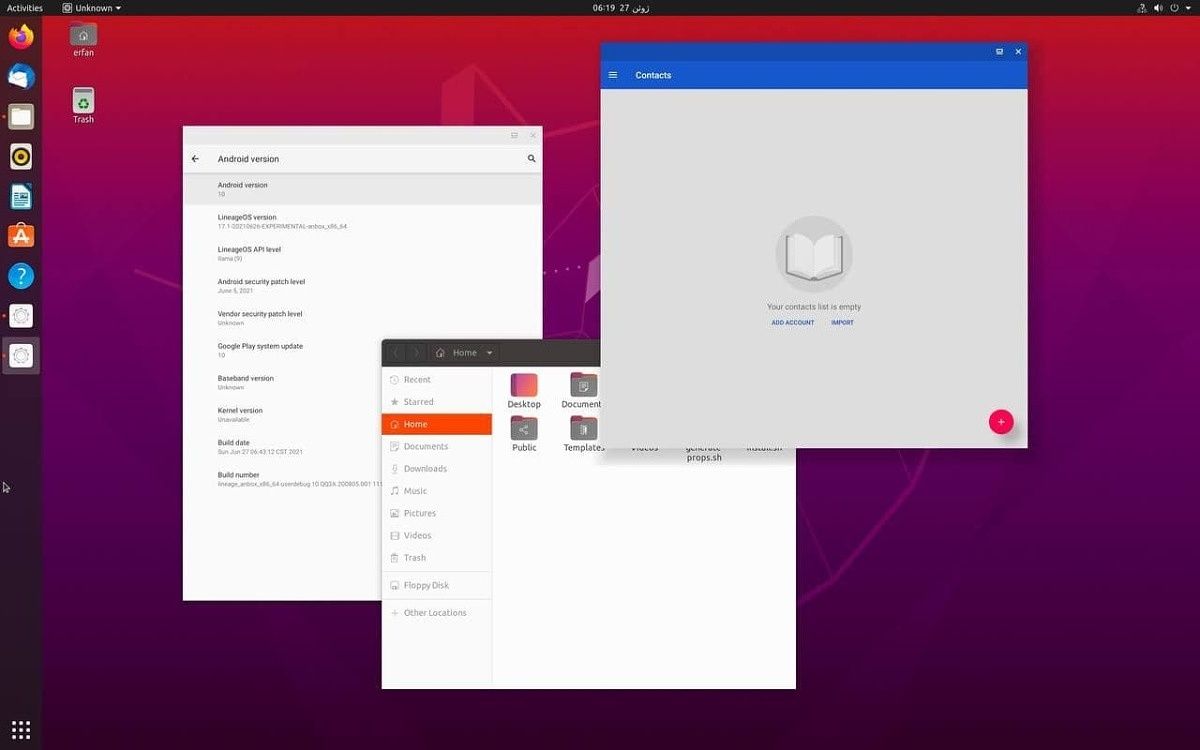
WayDroid on Ubuntu Linux. Credits: XDA Recognized Developer erfanoabdi
It’s exciting to see Android apps on Linux become better and better, especially as the functionality will be one of the more important changes in Windows 11. The change will likely benefit Linux-powered phones the most, as many important apps will likely never be available as native Linux software, but it will also be useful in some cases for desktop PCs too.
The main catch right now is that there’s no emulation layer in WayDroid, so x86 devices (like most PCs) can only run x86 binaries, and ARM64 devices (most phones and tablets) can only run ARM64 binaries. This is similar to how the Wine compatibility layer works — even though Wine is available for Android, it can’t run most Windows software on most Android devices, since phones are typically ARM and most Windows software is x86-only. The developer is hoping to implement emulation in the future by using components from the Android subsystem for Windows 11.
If you want to give WayDroid a try, check out the project’s GitHub repository for the latest installation instructions.
The post WayDroid can run Android apps on Linux without slowdowns appeared first on xda-developers.
from xda-developers https://ift.tt/3j4x48u
via IFTTT
 Reviewed by site
on
يوليو 29, 2021
Rating:
Reviewed by site
on
يوليو 29, 2021
Rating:
ليست هناك تعليقات: