Windows 10 will finally stop re-arranging apps on multi-monitor setups
As time has passed, our workflow has evolved significantly, and so has the way we manage it. Nowadays, there are a lot of usages where you could benefit from having multiple monitors on your computer. And the ability to actually use multiple monitors on Windows has actually been around for a long time—since Windows 98, in fact, as long as your graphics card had adequate drivers to support it. But even then, there are still some quirks and issues that can arise from using multiple monitors, which, while far from being deal-breakers, are just a little bit annoying. Now, Microsoft has gotten around to fixing one of the most annoying ones by far: the system unnecessarily re-arranging your apps on multiple monitor setups on Windows 10.

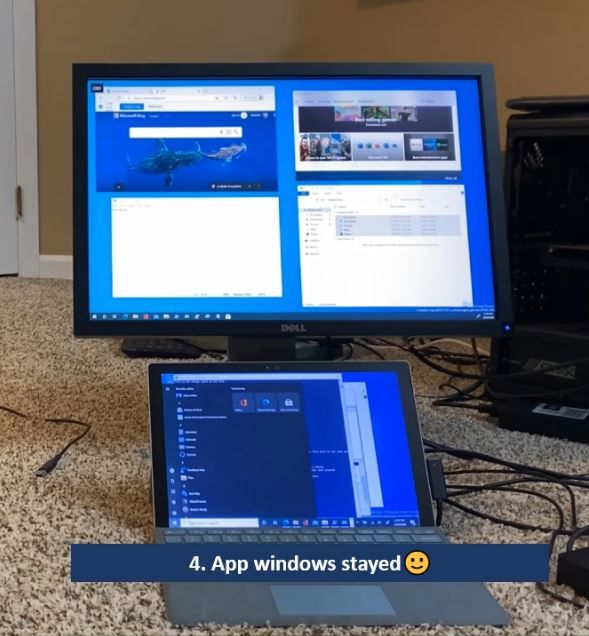
Screenshots from the videos shared by Microsoft developers describing the issue, before the fix (left) and after the fix (right).
If you’re a single-monitor user or you never had it happen, imagine having multiple monitors connected to your computer, then going to sleep, go out, and then return to wake up your device and find that windows have randomly moved to a different location within your monitors. Most of the time, they’ll be clustered all together in one single screen. According to Microsoft’s DirectX Developer Blog, this issue, which is actually documented in quite deep detail—videos and all—actually has a technical name: Rapid Hot Plug Detect, or Rapid HPD, is what causes these annoying desktop rearrangements. And according to this blog post, this issue is specific to how Windows handles multi-monitor DisplayPort connections. And good news: it’s fixed!
Now, the fix is, as of the moment, only live in Windows 10’s Insider Program, particularly builds 21287 and above. But if your device is affected by this issue and you’re not on the Insider Program, it shouldn’t be too long until the change rolls out to the stable branch of Windows 10. In the meantime, if it’s gotten too annoying to be bearable anymore, don’t fret: apps like Monitor Keeper exist to prevent this issue from happening and tide you over until the real fix is available as a Windows update.
The post Windows 10 will finally stop re-arranging apps on multi-monitor setups appeared first on xda-developers.
from xda-developers https://ift.tt/3gM2LE8
via IFTTT
ليست هناك تعليقات: